Overview – How to Update Contact Details?
To update your contact details with Allied Bank for services such as Internet Banking, Mobile Banking, or Debit Cards, please follow these instructions:
1. Download the ‘Customer Request Form’
- You can obtain the form online or directly from your nearest Allied Bank branch.
2. Fill Section F – Alternate Delivery Channel (ADC) Service Update
- In this section, provide your updated contact information, such as mobile number or email address, and tick the ADC services you are using (e.g., VISA Debit Card/ATM Card, myABL Mobile Banking).
3. Sign and Submit the Form at Any ABL Branch
- The form must be signed by the account holder and submitted at your branch along with your original CNIC for verification.
4. Collect Acknowledgement
- After submitting the form, ensure that you receive the acknowledgement stub as proof of submission.
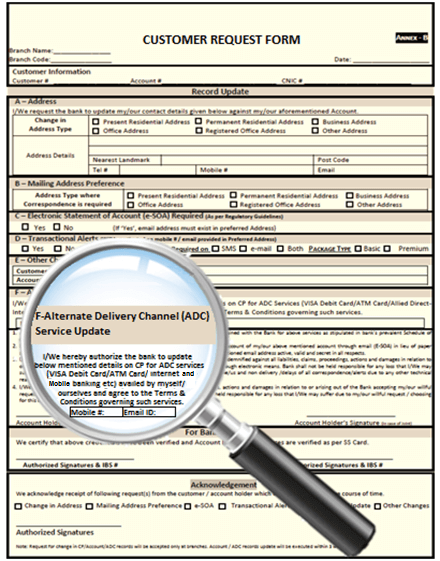
Customer Request Form
Your contact information will be updated within 3 working days after the form is received by the branch.





